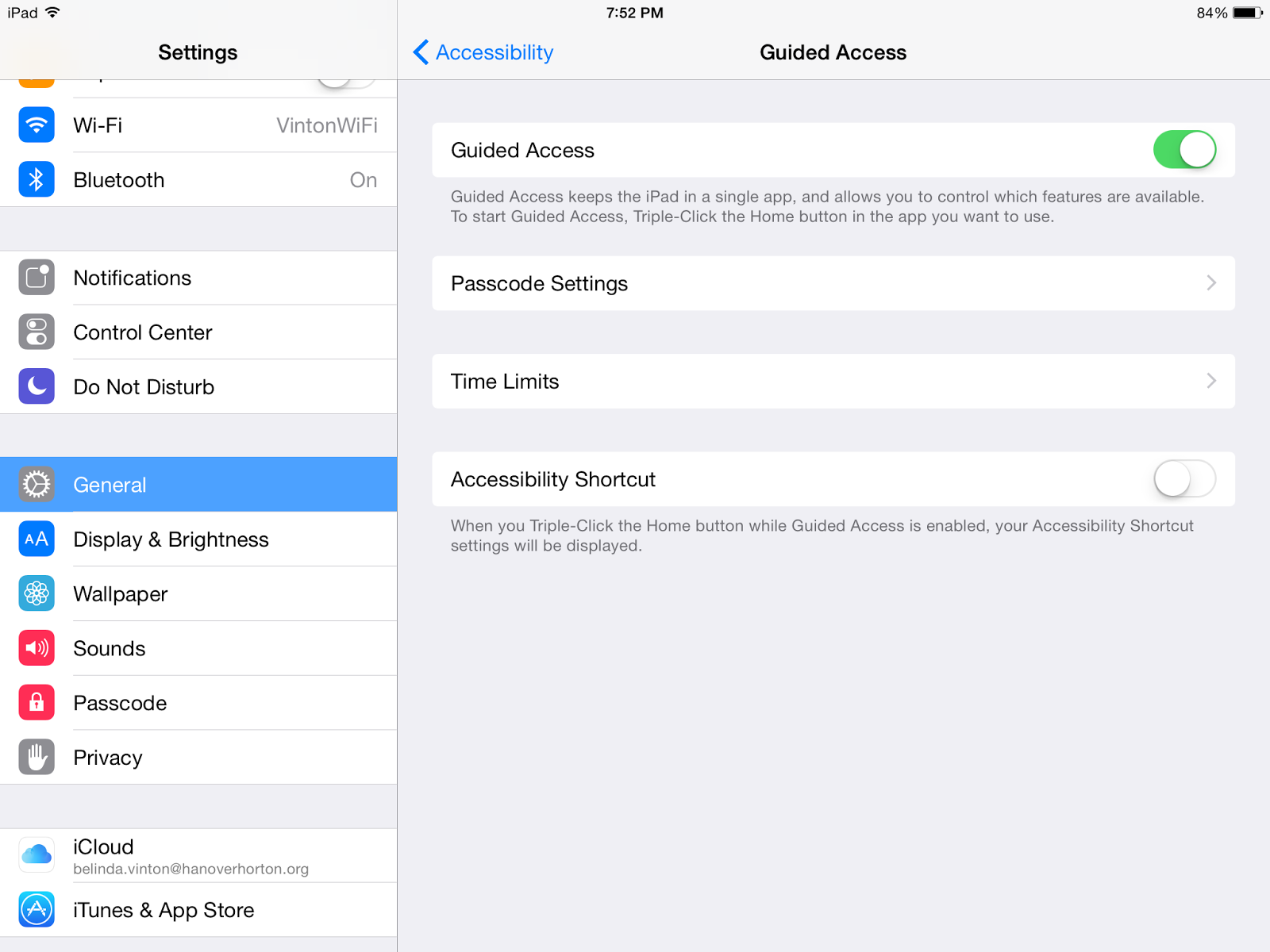Monday, December 15, 2014
Sunday, December 14, 2014
Programming with Scratch Jr.
Reflection - The programming apps were a lot of fun to me coming off the Hour of Code. Problem solving is something that our students struggle with. Part of the problem is not having perseverance to stick with a task. Also, there is the fear of getting something wrong. When you are programming, it uses a lot of trial and error to make something work the way you want it to. They can also discover that there are many ways to solve problems. Some may take more steps than others, but they can accomplish the same goal. The challenges I see with programming on the iPad is the fact that we have a very limited supply. Not everyone can use iPads at the same time. I think another problem that will occur is the inability to stop! I have a hard time with both the problem solving games and the programming with coming to an ending point! I think students will have this same issue. They won't want to stop after a given time period.
Problem Solving with Bubble Ball and Tinker Box
Reflection - I tried out the Bubble Ball and Tinker Box apps. Bubble Ball was the easier of the two. A ball has to reach a checkered flag. The user can move different blocks and tools around the screen to help the ball reach the goal. There isn't anything fancy about the game. You can change the color of the ball and the level of the music. The graphics in this game are very basic. The Tinker Box game has a lot more to it. The graphics are very detailed. The tools and apparatus are complex. I did the tutorial level which helped give me the basics. My son tried to start right off at the challenges but struggled with how to connect and build certain machines. He ended up going back to the tutorial level to get the basics. Each level is a new challenge. The screen will give you some hint about the general area to place an apparatus, but it takes trial and error to accomplish the task. Both of the games require perseverance. There is a lot of testing that has to be done. Just because you don't reach the goal the first time, you have to keep trying things until you can make it work. Perseverance is a skill that many of our students lack, and these games would help them reach new levels of sticking to it!
Online Bookmarking with Diigo and Pinterest
Reflection - I am a fan of Pinterest. I like collecting links and posts on all different topics. It has been a great tool for school, helping me find ideas for everything from bulletin boards, to party planning, to lesson plan ideas. I have never tried Diigo until now. Since I am used to Pinterest, I didn't care for Diigo in the beginning, but I think that it would take some getting used to. I liked being able to tag my posts and search the tags at a later time. As for the limitations, I can pin all day long, it is just a matter of actually going back and reviewing my pins and incorporating them into my lessons. My "School" board has also gotten too large to search effectively so I need to reorganize my folders so that they are more specific and more manageable
Saturday, December 13, 2014
Dictionary
Reflection - After using both of the dictionary apps, I prefer the Dictionary.com app over the Merriam-Webster. I had some difficulties with Dictionary.com at first because I had apparently installed the Word-of-the-Day widget, but not the entire dictionary. Once I found the correct app and loaded it to my iPad, I was very pleased with the features. I really like way the thesaurus and dictionary are set up in different formats with a different color tabs. I liked the tabs along the top of the screen in Dictionary.com. It helped me find exactly what I was looking for without having to search down the screen.
Citations with EasyBib
Reflection - EasyBib sure simplifies doing citations! When I had to do citations the long way, I was constantly questioning the order that I put the information, and where to put the appropriate punctuation! This straightens it all out! There would be some down sides to this method, though. Students can cite books that they have never seen or researched from. And though this seems like a great tool for citing books, how does one go about citing journal articles or websites? Internet sources are always the hardest to cite and I'm not sure this app has the capability of citing a blog or online journal. As always, this app only works when students have access to Internet and a device.
Mind Mapping with Popplet Lite
Reflection - This app was very easy to use. It was easy to add popples, draw pictures, and add images. This would be a great app to map out a story during prewriting. It would also be a great way to summarize a unit in social studies. It could even be broken down so that different groups could work on different subtopics and then bring it all together in the end. I also think this app would be good for planning events in the classroom. The plan can be mapped out so that each task is assigned to different people in order for the event to run smoothly.
Thursday, December 11, 2014
Quizlet
Reflection - This is an easy app for creating sets of flashcards. The set creation could be done by students or by the teacher. There are many different options for ways to study the flashcards, including some races against the clock. This would help students review terms, practice vocabulary, or review key facts about a topic. I don't prefer games of rote memorization, but I know the students will like studying this way, and they can challenge one another with the speed games.
Wednesday, December 10, 2014
Augmented Reality
Reflection - These apps would be very engaging for for elementary students. The AR flashcards would be great for younger kids and would get them very involved with the alphabet, shapes, and colors. The colAR Mix app would be great to get older kids excited about art. Many kids don't like the idea of coloring as they get older, but to see the pictures come to life would make it so much more exciting.
Qrafter
Reflection - I have created QR codes before so this assignment was a bit easier than some. I created QR codes with a Google Maps link for our school, for a YouTube video that several teachers created for Halloween, and one linking to my school webpage. These would be fun to use in school, too. I have always wanted to put QR codes in the library near certain series of books that would link students to other books in the same genre. Near the Harry Potter books, I could post a QR code that would link to a website, "If you like Harry Potter, try these..."
Another idea I had for QR codes could be to set up a scavenger hunt. Each QR could link to an answer to a question. Find all the QRs and you will find all of the answers!
I also really liked the idea of QR codes being used for student portfolios. This would be a great way to store student work and information.
 The potential roadblocks that I can envision would have to do with the lack of technological resources. We don't have devices for all of our students. Many bring devices from home but this is not an item that every student has. This would be a great tool for parents, too, but not all of them have access to a smartphone or other such device. In school, we share iPads among many students so it is possible that they will not be available, or they will not be charged for students to use.
The potential roadblocks that I can envision would have to do with the lack of technological resources. We don't have devices for all of our students. Many bring devices from home but this is not an item that every student has. This would be a great tool for parents, too, but not all of them have access to a smartphone or other such device. In school, we share iPads among many students so it is possible that they will not be available, or they will not be charged for students to use.
Another idea I had for QR codes could be to set up a scavenger hunt. Each QR could link to an answer to a question. Find all the QRs and you will find all of the answers!
I also really liked the idea of QR codes being used for student portfolios. This would be a great way to store student work and information.
 The potential roadblocks that I can envision would have to do with the lack of technological resources. We don't have devices for all of our students. Many bring devices from home but this is not an item that every student has. This would be a great tool for parents, too, but not all of them have access to a smartphone or other such device. In school, we share iPads among many students so it is possible that they will not be available, or they will not be charged for students to use.
The potential roadblocks that I can envision would have to do with the lack of technological resources. We don't have devices for all of our students. Many bring devices from home but this is not an item that every student has. This would be a great tool for parents, too, but not all of them have access to a smartphone or other such device. In school, we share iPads among many students so it is possible that they will not be available, or they will not be charged for students to use.Tuesday, December 9, 2014
Stop Motion with LEGO Movie Maker
Reflection - Creating a stop motion film was fun, but quite time consuming. First, a tripod would have been very helpful. It is really hard to keep the iPad in the same position throughout the filming. One must also have a lot of patience because in order to make the film flow, the objects can only be moved a very small distance.
This project would be very fun if students were acting out a scene from a book. Different groups could pick different highlights from a novel and then bring them to life through stop action films. I have taught a LEGO Night Lights (after school enrichment) class for the last several years. It would be fun to incorporate the stop action movie making into this class, too.
Movie Trailer with iMovie
iMovie was fun to use and the trailer was easy to put together. These presentations would be fun ways to introduce new units in the classroom. It would definitely engage the students! There are many possible ways that iMovie could be used in the classroom. Creating a trailer would be a fun "group mixer" for the start of the year. Small groups could work together to take videos and pictures and put them into the trailer. This app would also be a fun way to put together a year-end video for students. Many of our classrooms have a "Student of the Week" who puts up a display outside the classroom. It would be fun to have a "Student of the Week" trailer featuring a student's family and highlighting the student's interests.
Monday, December 8, 2014
Garageband
Reflection - I had fun adding and experimenting with instruments to create my own "sound" but I was very frustrated with finding a way to share the audio. I think that older students would have a great time with this app. They could create fun study guides that would help them remember facts for a test. Younger students could even put easier facts to music or to a beat. It would be a great way to memorize numbers, like an address or phone number.
Saturday, December 6, 2014
YakIt Kids / ChatterPix Kids
This is my video using YakIt. This was a simple app to use and I like the fact that I could choose pictures from a gallery with many options. I liked that I could change voices too. The only disadvantage to this app is the 15 second restriction. It felt like it was too short to get my point across.
I made this video using the ChatterPix app. This app was easy to use, too. But this app did not have a large gallery of pictures to choose from like the YakIt app. But what made this app better was the fact that I could record for 30 seconds instead of 15. It made a big difference in being able to make my point without feeling rushed.
Reflection - There are many other ways that these apps could be used. We could take pictures of different computer parts (monitor, mouse, CPU, headphones) and then animate those objects to explain in 1st person what jobs they do in the lab. Another idea is to use the apps for 1st day of school introductions. Each student could take a picture of themselves and then animate the picture to tell a little about themselves and their goals for the year. Another idea would benefit the 2nd grader's animal reports. A picture of the animal could be animated to tell some facts that students learned from their research.
Wednesday, December 3, 2014
Talking Avatar
Reflection - Tellagami is a fun app that I know my students will enjoying trying! One way I could use the app is by having students do short book talks to promote a book they are reading. We have also been working on fluency when reading poetry. This would be a fun way to practice. Another way to use Tellagami is by having students create an avatar of a famous person from history that they can animate to tell a story of their lives. Another idea I had was to have students create an invitation to their parents for open house. Each student could make an avatar that looks like themselves and then record an invitation to parents reminding them of the date, time, and activities taking place at the open house. They could then email the link to the parents who then can watch the gami to get important information.
Tuesday, December 2, 2014
Finding Apps
This is the Crayola: Lights, Camera, Color! app. I found it in the appoLearning website in the elementary photography category. With this free app, you can take a picture or use one from the gallery. The app will then drain all colors and you can then color it and add stickers. Many of the add-ons are not available unless you upgrade to the full version.
This is the Cyberchase 3D Builder app. I found this app by searching App Store's educational apps for elementary school. It's a $.99 app from PBS Kids appropriate for ages 6-8. Students can transform 2D objects into 3D objects by dragging up the sides to fold the shape. The game helps students visualize and manipulate objects in a 3-dimensional space.
The is the Hopscotch app. I found it on the appoLearning website in the Computer Science/Technology category. This app is free for individuals but there is a $9.99 School Edition. This app teaches programming on a simplified level and would be great during lessons in coding.
The app is rates high on the App Evaluation Checklist, especially because of the ways it promotes creativity and imagination. Students can create simple or complex code. They can follow challenges or use the blank project template to create their own. Students can use "given" steps, or they can explore the code in order to do it themselves. The content cannot be copied or printed, but it can be published within the Hopscotch community so it can be viewed by others.
Reflection 1 - The Cyberchase 3D Builder is available from PBS Kids for $0.99 when purchased individually. When 20 or more are purchased through the Apple Volume Purchase Program, it is available for only $0.49 each. This saves approximately 50% of the total bill. This is a great resource to help save our school district money. Since our district is limited to 1 iPad per classroom (and another group of 6 available for check-out) it is important that people communicate when purchasing apps. It is possible that a group of 20 or more could benefit from an app and could buy it for about half the price.
Reflection 2 -After a teacher evaluates an app and finds it useful, it would benefit all of us if the teacher shared the app evaluation. Then other teachers could make an informed decision if the app would benefit them, too. Once that information is gathered, it can be determined how many apps would need to be purchased. If many are interested in using the app, the district will save money in making the purchase. On the other hand, if teachers keep information about apps to themselves, there may be large numbers purchasing the app, but paying full price.
Sunday, November 30, 2014
Evaluating Apps
Reflection - Using an app evaluation checklist really gave me a chance to think about the app and decide how useful it might be. I like the way Tony Vincent's checklist is set up. It gave me quite a few characteristics to consider. I like that one of the categories was checking to see when the app was last updated. This was a characteristic that I had not considered before. The checklist really helped me to think about whether or not the app would apply well in the classroom. We often share apps with one another at school, but sharing the checklist along with the link to the app would help other staff members to understand the value of the app for students.
Saturday, November 29, 2014
InfuseLearning - Enhanced Student Response Systems
Reflection - InfuseLearning and Socrative were both adequate assessment tools. I was able to easily create the quiz and link it to my webpage so students could access it.For my younger students, I liked that InfuseLearning could read the questions aloud. I also like the ability to draw a response in InfuseLearning. I will have to experiment with the program more to find out how the Open Ended Text answer works. I put possible answers into the program, but only a few of the students got a correct score, even when I would have accepted their answers. If I were to use one of these assessment programs again, I would choose InfuseLearning. I felt it was easier to set up the quiz, I could easily insert the images from my computer, and I liked being able to monitor student progress throughout the quiz.
Socrative - Student Response System

Reflection - I think that Socrative would be a great way to quickly assess students. I was able to easily set up the questions and I got instant results when the quiz was completed. I would like to explore a little more with Socrative when I am not on a deadline. I tried many times to link images to my quiz with no luck.
I could use this assessment tool in many different ways. I could use it as a pretest to find out what facts my students already know, and what I still need to teach them. I could also use it as an wrap-up to a lesson, an exit ticket, to show completion of a certain skill. I also think this would be an easy way for students to develop their own quizzes. Students could work in small groups to develop an assessment over a section of a lesson. They could enter the quiz information themselves (or I could input it for them) and then they could quiz the rest of the class. It would give them ownership and would show their understanding of a concept.
The drawback I see of this program is the lack of creativity for students. In a time when we are be encouraged to perform more authentic assessments, this program seems to rely too heavily on true/false, multiple choice type questions. Therefore, if I were to use this as an assessment, I would also feel compelled to include a project-based assessment, also.
Tuesday, November 18, 2014
Universal Design for Learning


Reflection - The text-to-speak feature of the iPad would be very useful in many situations. I would use this with students who struggle with reading and sounding out new words. This would allow them to be able to hear the information read to them to increase understanding. It would also be great during times of research when a student wants to read information that is above their reading level. I also like this feature myself. When I am unable to find the time to read the text myself, I can listen to the text being read. The only thing that I don't like about this feature is the "computer voice." For students who struggle with fluency, the voice they listen to sounds choppy and broken up. I don't think that will help them when trying to read smoothly, with emotion and feeling.
Reflection - This would be a great feature when it comes to those students who easily get off task and wander to other sites, especially advertisements that pop-up. The guided access feature will keep them on the chosen app and will limit the areas they can access within the app. If the iPad is passed from student to student during class time, the guided access feature will ensure that each student have access to the same apps. I also like the time limit feature. This would make the use of the iPad more fair when used among several students. I do see that it could be a problem if the time turns off in the middle of a game or activity that is being timed. My students love to play Sumdog but if the time ended in the middle of a competition, I could see that that would be frustrating.
Sunday, November 16, 2014
Stick Pick and GroupMaker
Reflection - I chose Stick Pick and GroupMaker as the two apps to review, but I also downloaded Timer+ and Decible 10th because I think I could also use those in my classes. I really like the Stick Pick app because it gives me an opportunity to randomly choose students and then it suggests question starters for discussions. I also chose the GroupMaker app. I was able to add students, group them randomly, choose individual students or choose groups. It also includes a timer and a sound meter, so it is really like 3 applications in one. Groups can be made randomly, or by gender, ethnicity, or abilities.
Both of these apps could be used throughout the day in many classroom settings. The Stick Pick app could be used in small groups, too. Students could do the questioning with the question starters so that the discussion can be student-led. The only drawback to these apps is related to the position that I am in. I see 22 classes a week. It will be very time consuming to enter a roster for all of my classes. Unless there is a way to import the student list from another file, I likely will not want to spend all of the time setting the classes up.
Class Dojo
Reflection - Many teachers in our school use this app as a tool in the classroom. The students seem to respond very well when they know the teacher is monitoring their behavior. I would like an opportunity to use Class Dojo but I don't think that in my position it would be helpful to set up my own classes. I would like to find out how I can share the class with the classroom teacher. The "Invite Teachers!" button was not responding but I would like to be invited by the other classroom teachers to access their class and monitor the students' behaviors in my specials classes. I like that parents can log in and get a report about their child's behavior. This would help to determine when and what kinds of behaviors are occuring so that appropriate adjustments can be made by both students and the teacher. Behavior trends can be analyzed to see if the change in behavior started at the same time as a change in home life. It can also be used to support a behavior grade given on a report card.
Remind
Reflection - The Remind app is an awesome tool for sending out group reminders. I have been a part of such a group with my son's cross country team. This is the first time that I saw it from the administrator's stand point. For my particular job as a specials teacher, I don't think the app would be particularly useful. If I need a message to get out to a certain class or grade, I send it through the classroom teachers. But I do think this app may be a good way to send messages out to my youth group. It's a great way to get the message out in a simple format without attaching personal phone numbers. The only downside I have experienced is that I have often felt a need to ask a clarifying question after the message is received but I don't have that option. As the sender of the message, I could see where that might also be a problem.
Saturday, November 15, 2014
Edmodo/Schoology

Reflection - I have used Edmodo in the past with 4th and 5th graders. They love being a part of a social network, and I like that it is a private social network! There are many lessons that can be taught using Edmodo. Besides the assignments, students learn about how to set up a profile, how to post appropriate notes, and how to insert images. I like being a part of the Edmodo communities. I get some great ideas from other technology teachers.
.PNG)
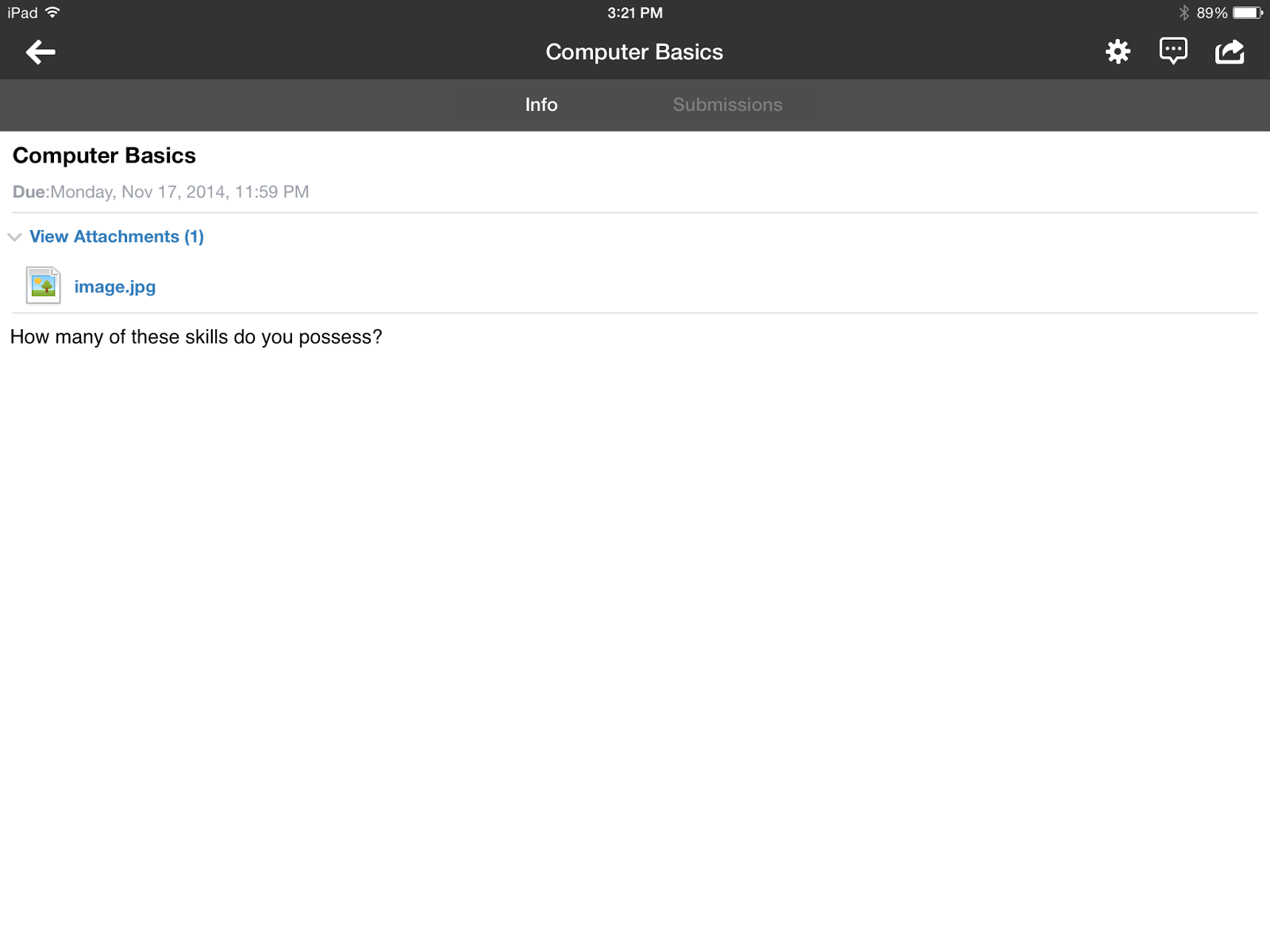
Schoology is a new program to me. It was easy to set up and add information to. Students can use either of the learning management systems to stay connected to what is happening in the classroom. I like that they can respond to discussion questions and do assignments in an on-line environment. I also like the ways that both apps can be used outside the classroom. Students can ask questions of each other or the teacher. They can complete homework assignments or quizzes from any location. I also like that it can be an introduction to responsible behavior in social networks. Students are already involved in different social networks so this is a great opportunity for discussions.
I prefer the Edmodo platform for the younger students. Schoology would be better for older students. I like the communities that Edmodo offers. It seems that it is easier to stay connected with others outside of the group, like other educators. I also like that Edmodo is set up so similar to Facebook in the ways that you post and respond to others.
Thursday, November 13, 2014
Productivity
Reflection - Scanning documents isn't really new to me, as I have done it with my printer/scanner. But I did like being able to annotate the documents and then save them together in a common place. I also like that the documents are "in the cloud" so I have access to them from other places. This process would be useful for saving and storing student documents for conferences. When student documentation is needed, I could scan a piece of the student's work, annotate it, and save it to be shown later. I would even be able to set up individual notebooks for each student to keep work separated. This process would also be an efficient way to scan documents and then post them on my webpage.
I do think that this process was rather time consuming. Scanning wasn't bad, after I finally got my image saved the way I wanted it to look. But then having to use 2 additional apps - one to annotate and one to save it in - seemed to take a lot of time. I could have made a copy of an original and highlighted it myself in much less time!
Tuesday, November 11, 2014
PDF to iBooks
Reflection - Collecting PDF documents into their own location in iBooks can be very useful. I can access files from several different websites and then put them into one location. This way it is easily accessible for students and for myself. Instead of bookmarking a certain website, I can save certain PDF's from the website so the students can go directly to them.
Monday, November 10, 2014
Annotations in Project Gutenberg
Reflection - Using annotation options in iBooks was easy and effective. I wish I had had something like this when I was back in college. It would have helped so much with notetaking. I liked being able to highlight important parts and make notes in the margins. As far as students go, I think that older students might benefit from these tools more than younger students. The "define" option would help students understand the meaning of words that are too difficult. Using a highlighter is always a challenge with students because they are not always sure about what to highlight. Clear guidelines would have to be given in order to avoid students simply using a highlighter to enjoy the color. I do still prefer paper when it comes to looking back for certain information. I bookmark a page if it appears to be important at the time. But sometimes I am not aware until later that a certain part of a book is crucial to remember. Then it is easier for me to page back through a paper copy to find what I am looking for.
Free ePub Books
Reflection - ePub books are very exciting to children. They are more engaged and involved in the reading process because it is something different and interactive. Many of the books I chose have video and audio links that provide even more to the reading experience. When students are reading ePub books, they are also provided a certain amount of privacy since others can't see what they are reading. This allows for different learning styles, preferences, and reading levels. I personally prefer ePub books for certain types of reading. I like that I can easily travel with many books, I can control the font size, and the price is usually less than a print book. It is also easier to read in the dark!
But the librarian in me also sees the benefits to a traditional book. I like the hands-on, tactile action of touching a book, and turning its pages. I also think that kids need the experience of curling up with a book. It also works better in a group setting like story time. A traditional book might also allow a student to remain more focused, since all of the added video and audio could be distracting.
Sunday, November 9, 2014
Book Creation
Janell Cannon ePub
Reflection - I enjoyed using the Book Creator app and I know that students will, too. We do author studies in second grade story time. The book that I created sums up many of the facts that students learn about an author and shows images of book covers that we have in our library. I would like to continue to create biographies of authors that students can review using iBooks.
Our fourth graders complete state reports each year. It would be fun to write the report in Book Creator and then share the books so that others, including parents, can browse all of the publications.
All of our grade levels write stories throughout the year, often coming to the computer lab to publish their projects. Using Book Creator, they could publish books with their own pictures, photos, or images found on the Internet. The books could then be published so that students in other classes and grades can enjoy the narratives. In the SAMR model, I would consider this to be augmentation because the technology is replacing the traditional method but is improved because of the ability to share it.
Comic Creation

Reflection - I used Comic Maker HD to create a comic showing the steps to get logged on and to my webpage in technology class. This app would be fun for students, too. One of the ways I can see using this in a classroom setting is to explain the steps in a process. I would really be able assess a student's knowledge in this way. Many of our grade levels do process writing, so I think that these apps would be a new twist on that writing style.
Another idea would be to incorporate the comic creators as a method of journaling. Students can tell stories of activities in their lives through the use of comics. This may even help students that have a hard time giving a retelling of an event. Students who are experiencing difficulties with peer relationships could "act out" appropriate ways to deal with bullies and those who are difficult to get along with.
The creation of comics could also be used as advertisement for books in our library. We look for creative ways for students to share books with others. The students could promote a book through the use of a comic. We could laminate the comics and hang them on the book shelves near the books. I think it would attract a lot of attention, it would attract students to certain books, and it would give the student who created the comic a lot of recognition. This would be an example of modification in the SAMR model. We could have promoted books with comics before (although I hadn't thought of it before this assignment), but the assignment would be significantly redesigned through the use of the iPad app.
Subscribe to:
Comments (Atom)